Import an existing repository
Wed, Mar 28, 2012
GitStack is compatible with any existing git repository. The auto import feature will help you to migrate existing repositories.
We will use as an example the ruby on rails source code for this tutorial. Skip step 1 if you already have a repository to import.
In the windows command line :
cd c:\Users\Administrator\test
git clone https://github.com/rails/rails.git
A “rails” directory will be created in the current folder.
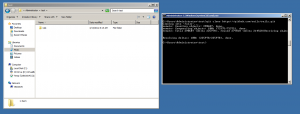
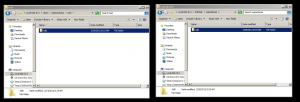
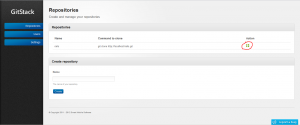
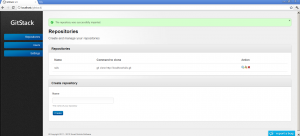
Congratulations. You have successfully imported a repository into GitStack.
We will use as an example the ruby on rails source code for this tutorial. Skip step 1 if you already have a repository to import.
1. Clone the code from github anywhere on your computer
In the windows command line :
cd c:\Users\Administrator\test
git clone https://github.com/rails/rails.git
A “rails” directory will be created in the current folder.
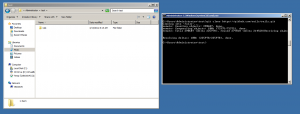
2. Copy the repository to GitStack
Copy the “rails” directory to C:\GitStack\repositories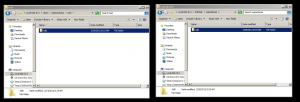
3. Import the repository
GitStack will show your repository in the repository tab. You just need to click on the green button on the right to import your repository into GitStack. The import will convert your repository into a bare repository. Bare repositories are recommended when your repository is used by a server.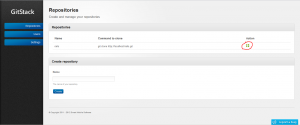
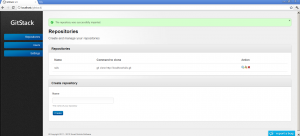
Congratulations. You have successfully imported a repository into GitStack.

Note : GitStack do not support repositories with spaces in their name.
https://github.com/smart-mobile-software/gitstack/issues/98