Web repository browsing
Wed, Jun 20, 2012
Gitweb provides a web interface for your git repositories. Gitweb provides the following features :
- Browse git repositories on the web
- Browse each version of the repository
- View any file content for any revision
- View the revision log for each branch, what has been changed and by who
- Rss / Atom feeds generation
- View all the changes of a revision
- Search engine on commit messages
GitPhp (a Gitweb implementation in PHP) is used in GitStack because the original Gitweb is not compatible with Windows.
Gitweb can be access by clicking on the magnifier icon on a repository.
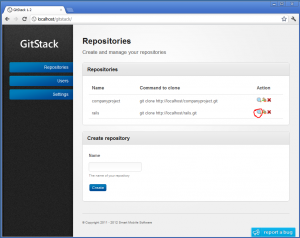
You will be prompted for your git repository credentials. As the web repository browsing is available on the web, you have to enter the credentials of a user which has at least read access to your repository. Your administrator username/password will not work.
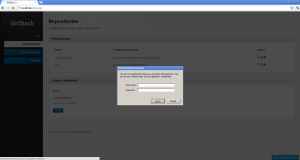
The log repository log will then be displayed.
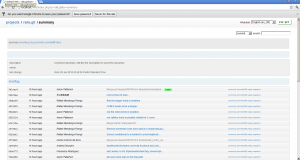
Specific commits can be displayed :
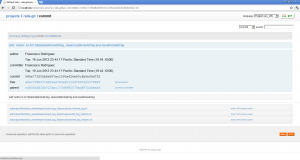
Browse and download a specific file on a specific revision :
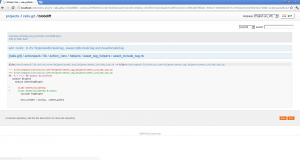
Gitweb can be enabled and disabled from the Administration panel in the settings section.
- Browse git repositories on the web
- Browse each version of the repository
- View any file content for any revision
- View the revision log for each branch, what has been changed and by who
- Rss / Atom feeds generation
- View all the changes of a revision
- Search engine on commit messages
GitPhp (a Gitweb implementation in PHP) is used in GitStack because the original Gitweb is not compatible with Windows.
Gitweb can be access by clicking on the magnifier icon on a repository.
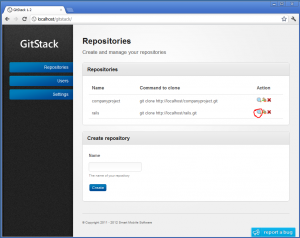
You will be prompted for your git repository credentials. As the web repository browsing is available on the web, you have to enter the credentials of a user which has at least read access to your repository. Your administrator username/password will not work.
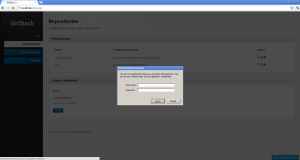
The log repository log will then be displayed.
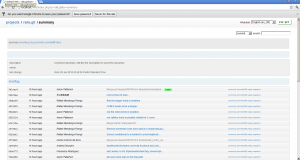
Specific commits can be displayed :
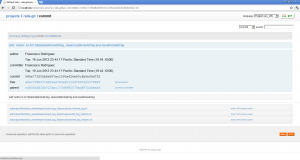
Browse and download a specific file on a specific revision :
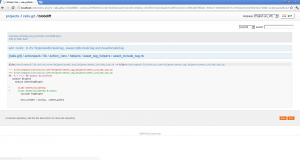
Gitweb can be enabled and disabled from the Administration panel in the settings section.
