Getting Started
Wed, Jun 20, 2012Installation
Download
Download GitStackRun the installer
Please make sure any previous version of GitStack has been uninstalled before installing a new version.
-if an other webserver is already running on he machine please read the GitStack and other web servers article.
-GitStack will not work if a python environment is already installed on your machine.
Launch the GitStack.exe.
Choose a destination folder directory without any whitespace for example C:\GitStack
Click on install
When the setup is finished, launch your browser to http://localhost/gitstack/ The list of repositories will be empty.
Create a new repository
To create a repository, enter a name in the Create Repository box and click on create. Avoid any space in the repository name (example : companyproject).
Add a new user
Create a new user from the user panel.
Go back to the repository panel and click on the manage users button, then add the user to the repository.
Clone you repository
Clone the repository from your Git client computer by using the git clone command. (replace localhost by your server ip address)
git clone http://john@10.0.2.15/companyproject.git
You will be prompted for your password.
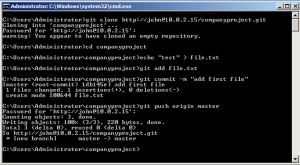
We recommend to read the documentation article on how to browse your repository on the web.
Feel free to ask any questions on the Q&A page.

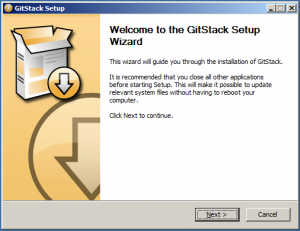
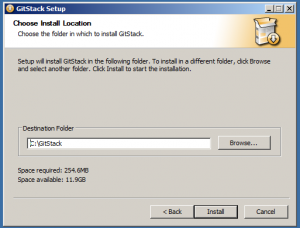
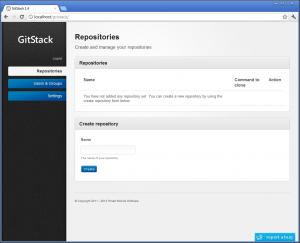
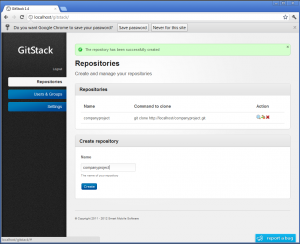
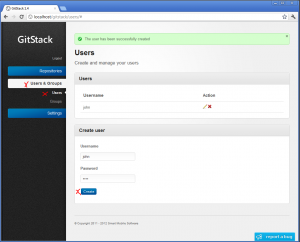
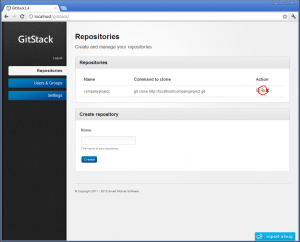
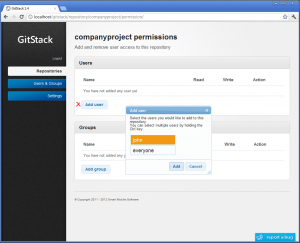
You mention that git stack does not have any user management but on the main page the images show that it does have a user tab. When this nice feature is expected?
Hello Bourlas,
The feature is expected to be released tomorrow with version 1.1.
Please add the option to administer the site and clone/push/pull/commit using https and Gitstack very quickly will become the Git server of choice in the windows os.
Thank you for your feedback. What do you mean by “administer the site” ?
Sorry, because I am using git for sites that I am developing, everything for me is a site and not a repository.

I just installed GitStack on a server. And I have a very strange effect:
When I clone the repo on my dev machine then I’m asked for user credentials. That’s fine.
When cloning the repo from another computer, no authentication is required, the repo is just cloned. From the second computer I can pull and push without any authentification.
Then I created another repo with GitStack and I need to give credentials on both machines.
Do you have any idea what is going on with the first repo?
Hi Urs,
I have created a test scenario for your bug ( https://github.com/smart-mobile-software/gitstack/issues/21 ). Could you confirm me that it is correct ?
Thank you.
Thank you for the material, and your blog definitely looks good. Just what wp theme are you using?
Thank you ! Unfortunately, I cannot tell you as we prefer to keep a theme as unique as possible.
What about Windows Active Directory auth?
Thank you for your suggestion. It is already in the product backlog but it won’t be released in the next version (1.2).
And what about grant access only read or only write? And granting read or read access to separate branches of repository?
Hi Amaranth, this feature is planned in the next version (1.2) :
https://github.com/smart-mobile-software/gitstack/issues/19 .
About permissions only on specific banches of the tree, it is not supported by git.
As we are waiting for some features like SSL cert/key usage and active directory.. is it based on the basic git EXE that we can add our own features with in the mean time, or update that EXE as Git itself is updated?
The only thing holding me back from using this is that my Git clients (TortoiseGit) always ask for the username and PW. I don’t see how to cache it. But I know that if I could send a key, that it would cache or whatever.
Hello Chris, GitStack is based on the basic Git for Windows (msysgit). Feel free to contribute if you need urgent features. You should also suggest to the TortoiseGit project to add a “save password” option. There might also be a way to cache the credential on the server side with the new Apache release (2.4). Authentication with an ssh key will not be possible with GitStack because we are using Apache and not ssh to communicate. Apache provides more features, flexibility and integration with Windows. Active directory and https features are already in our roadmap.
Hi how do you link a shared folder into respository location by using webtool,
my respository is at \\office-pc\shared$\respository so we got it configured as H:\
I have try H:/respository but keeps giving me directory doesn’t exist error.
Hi Chris,
Could you ask your question in the Q&A part of the site?
Thank you
Hi,
What if python is installed already?
In my case I checked and came to know that Python is already installed on my system with MySql so I am not able to launch Gitstack. Is there any workaround for this issue.. or we wont be able to use GitStack if python installed already?
Hello Vicky, could you post your message in the Q&A section? Thank you.
I thought “no-white-spaces-in-path” is a problem of ’80 and ’90, but now?… And conflicts with other python instances?… A bad joke. :-/
The issue has been already reported. Feel free to help if you have any solution : https://github.com/smart-mobile-software/gitstack/issues/55
After an install on Windows XP, which had a pre-existing install of Python 2.7, I was getting 500 errors from apache. I tracked this down to mod_wsgi using the pre-existing python, rather than the one from gitstack. So, I fixed it by adding the line
WSGIPythonHome C:/GitStack/python
to the file
c:\GitStack\apache\conf\gitstack\wsgi.conf
(mod_wsgi docs says WSGIPythonHome isn’t supported on Windows, but it worked for me!)
HTH